nocobase在安装后,浏览器打开后页面一直重复转圈,停下来后显示“App error”以及“The server is down”
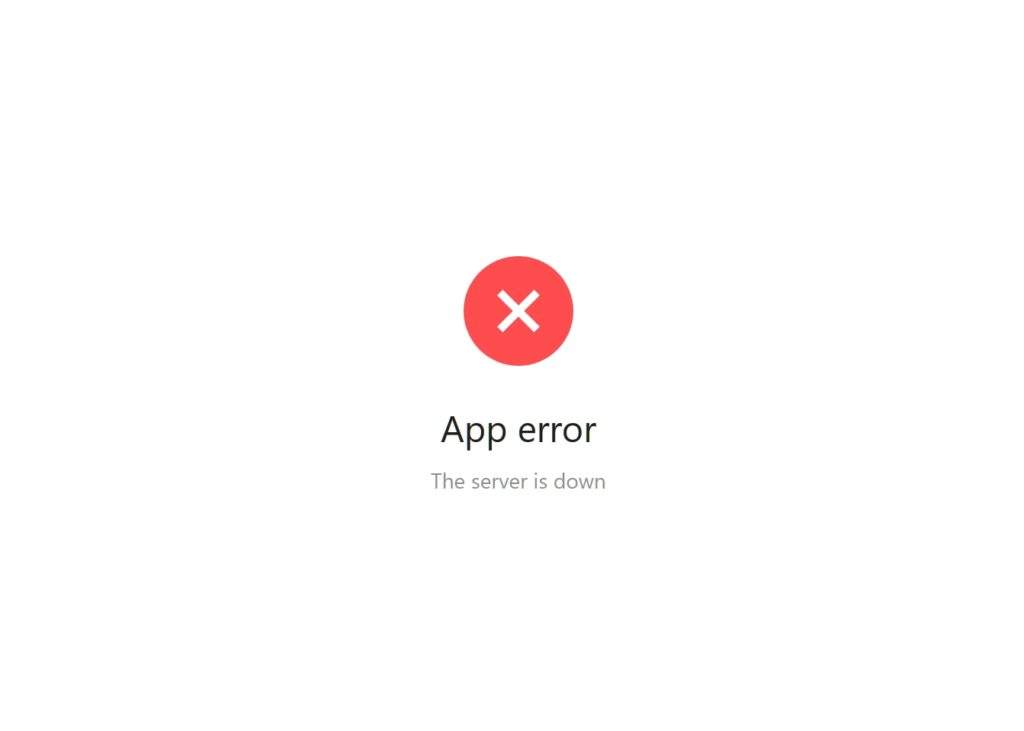
然后通过查询容器日志,看到错误提示:
2023-11-10T10:34:13: PM2 log: App [index:0] exited with code [0] via signal [SIGINT]
2023-11-10T10:34:13: PM2 log: App [index:0] starting in -fork mode-
2023-11-10T10:34:13: PM2 log: App [index:0] online
Gateway IPC Server running at /app/nocobase/storage/gateway.sock
Gateway HTTP Server running at http://0.0.0.0:13000/
Connection has been established successfully.
Your database lower_case_table_names=1, please add DB_UNDERSCORED=true to the .env file按照错误提示在.env文件中添加“DB_UNDERSCORED=true”后,果然解决了报错的问题,但是这边变量是什么含义一直没找到,翻遍官方手册也没有找到。
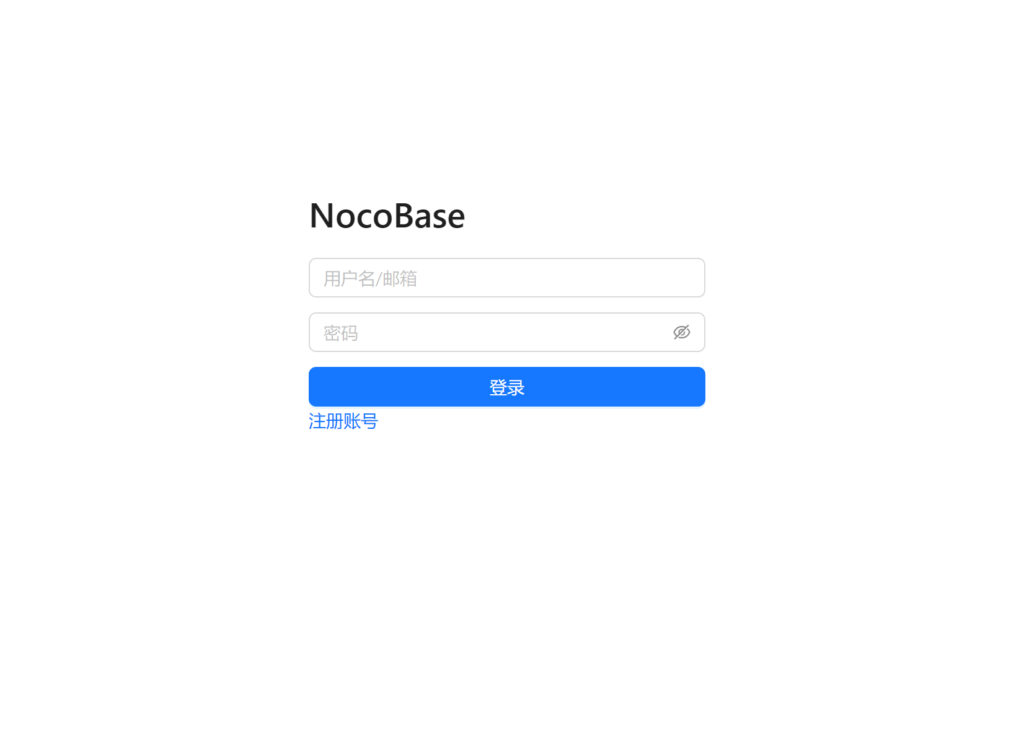
原创文章,作者:大壮同学,如若转载,请注明出处:https://www.lidazhuang.cn/jiaocheng/1756.html


